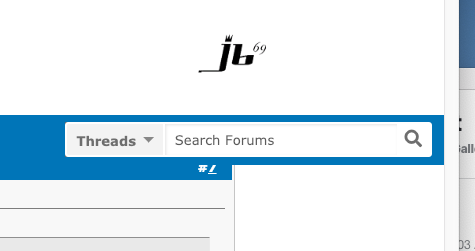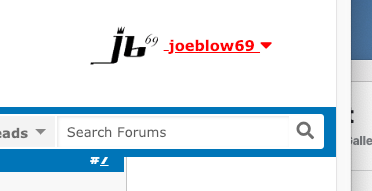Jan. 3rd 2019 Upgrade Master Thread
#126
DVD Talk God
Re: Jan. 3rd 2019 Upgrade Master Thread
I don't visit the video game forum that much, but I just checked it out and it indeed has the massive amount of white as exampled above.
#127
DVD Talk Godfather
Re: Jan. 3rd 2019 Upgrade Master Thread
I had the issue on the video games forum initially, but not seeing it now. Running whatever latest version of Chrome.
#128
Administrator
Thread Starter
#129
Re: Jan. 3rd 2019 Upgrade Master Thread
is this ever gonna be fixed?
#130
Administrator
Thread Starter
Re: Jan. 3rd 2019 Upgrade Master Thread
#131
DVD Talk Godfather
Join Date: Apr 1999
Location: Gateway Cities/Harbor Region
Posts: 63,172
Received 1,763 Likes
on
1,100 Posts
Re: Jan. 3rd 2019 Upgrade Master Thread
Sorry if already mentioned but the ads that pop in between posts would look better if they were all rectangular and made to fill the space L to R. The square ones don't look right. The other option is fill that space with multiple Square ads. I'm sure there is a Tech reason for why it's being done the way it is now but i wanted to mention it anyway...
#132
DVD Talk Hall of Fame
#133
Administrator
Thread Starter
#134
Re: Jan. 3rd 2019 Upgrade Master Thread
#135
Administrator
Thread Starter
Re: Jan. 3rd 2019 Upgrade Master Thread
Sorry if already mentioned but the ads that pop in between posts would look better if they were all rectangular and made to fill the space L to R. The square ones don't look right. The other option is fill that space with multiple Square ads. I'm sure there is a Tech reason for why it's being done the way it is now but i wanted to mention it anyway...
#136
DVD Talk Legend & 2021 TOTY Winner
Re: Jan. 3rd 2019 Upgrade Master Thread
#137
DVD Talk Legend & 2021 TOTY Winner
Re: Jan. 3rd 2019 Upgrade Master Thread
Sorry if already mentioned but the ads that pop in between posts would look better if they were all rectangular and made to fill the space L to R. The square ones don't look right. The other option is fill that space with multiple Square ads. I'm sure there is a Tech reason for why it's being done the way it is now but i wanted to mention it anyway...
#138
DVD Talk Legend & 2021 TOTY Winner
Re: Jan. 3rd 2019 Upgrade Master Thread
This statement from the announcement at the top of the forum is not true, at least not for me:
The navigation at the bottom of my screen stays there at all times, but the one at the top scrolls right off when I'm scrolling down. If I scroll up a little, it re-appears, but as soon as I start to move down again, it's gone. It's actually kind of annoying when it re-appears while scrolling up. I would prefer if it was either always there or only at the real top of the page.
I'm using Chrome on a Windows 10 PC.
Originally Posted by IBJoel
Hi everyone, One of the biggest changes to DVDTalk with the upgrade is Infinite Scroll. This function keeps navigation bars on the top and bottom of the page at all times, for easy access. It also allows you to continuously scroll through post in a thread, rather than click on page numbers.
I'm using Chrome on a Windows 10 PC.
#139
Administrator
Thread Starter
Re: Jan. 3rd 2019 Upgrade Master Thread
This statement from the announcement at the top of the forum is not true, at least not for me:
The navigation at the bottom of my screen stays there at all times, but the one at the top scrolls right off when I'm scrolling down. If I scroll up a little, it re-appears, but as soon as I start to move down again, it's gone. It's actually kind of annoying when it re-appears while scrolling up. I would prefer if it was either always there or only at the real top of the page.
I'm using Chrome on a Windows 10 PC.
The navigation at the bottom of my screen stays there at all times, but the one at the top scrolls right off when I'm scrolling down. If I scroll up a little, it re-appears, but as soon as I start to move down again, it's gone. It's actually kind of annoying when it re-appears while scrolling up. I would prefer if it was either always there or only at the real top of the page.
I'm using Chrome on a Windows 10 PC.
If it does not, please provide me with a screenshot (with the bottom menu intact, but top menu disappeared) for tech.
#140
Administrator
Thread Starter
Re: Jan. 3rd 2019 Upgrade Master Thread
I had been maintaining the wiki at the top of the Sports Futility Thead (https://forum.dvdtalk.com/sports-tal...-futility.html) for the last few years, and it's gone now. If it can't be recovered, I guess the list is done now, because I'm not going to go through and re-do all the changes over that time.
#141
Administrator
Thread Starter
#142
Challenge Guru & Comic Nerd
Re: Jan. 3rd 2019 Upgrade Master Thread
Every wiki post appears to be dead. It looks like wikiposts are entirely disabled, as every thread is supposed to have the option in thread tools, and that option is no longer there.
However, the wikipost setting is still in user cp settings, like the panic button setting.
However, the wikipost setting is still in user cp settings, like the panic button setting.
#144
Administrator
Thread Starter
#145
Administrator
Thread Starter
Re: Jan. 3rd 2019 Upgrade Master Thread
Every wiki post appears to be dead. It looks like wikiposts are entirely disabled, as every thread is supposed to have the option in thread tools, and that option is no longer there.
However, the wikipost setting is still in user cp settings, like the panic button setting.
However, the wikipost setting is still in user cp settings, like the panic button setting.
#146
DVD Talk Legend & 2021 TOTY Winner
Re: Jan. 3rd 2019 Upgrade Master Thread
Try bypassing your cache, and let me know if that works: https://en.wikipedia.org/wiki/Wikipe...ass_your_cache
If it does not, please provide me with a screenshot (with the bottom menu intact, but top menu disappeared) for tech.
If it does not, please provide me with a screenshot (with the bottom menu intact, but top menu disappeared) for tech.
https://imgur.com/a/FKsNsNY
Last edited by Obi-Wanma; 01-04-19 at 02:43 PM.
#147
DVD Talk Hall of Fame
Re: Jan. 3rd 2019 Upgrade Master Thread
Thanks. Can I get a courtesy PM explaining why my post was edited by you? I understand there's a lot going on right now and moderating requires significant effort, but no post should ever be edited by a moderator without providing an explanation to the poster or putting the reason in the explanation field if the moderator feels it helpful to make the reason public.
As it stands, I have no idea what was wrong with the content that you deleted. But if this is how moderation is going to be done going forward, then I think I'll be kissing this place goodbye.
As it stands, I have no idea what was wrong with the content that you deleted. But if this is how moderation is going to be done going forward, then I think I'll be kissing this place goodbye.
#148
Re: Jan. 3rd 2019 Upgrade Master Thread
On mobile, it is hard to discern the bold text that signifies a section (ie Blu Ray Bargains, HD Talk, etc) has threads with new posts, from non bold section titles that do not have new posts. Once inside the section, the red indicator is helpful to know which threads have new posts.
#149
DVD Talk God
Re: Jan. 3rd 2019 Upgrade Master Thread
I can't find the option to adjust font size on posts. Before we could increase font sizes. Now I don't see that as an option.
#150
Administrator
Thread Starter
Re: Jan. 3rd 2019 Upgrade Master Thread
Bypassing the cache does not appear to help. Here is a screenshot:
https://imgur.com/a/FKsNsNY
https://imgur.com/a/FKsNsNY